Property Tags
Please note that as of the new Asset Management System (AMS) implementation in June 2017 this guide is no longer up-to-date. This section has been flagged for a future update.
Identifying & Marking Inventorial Equipment
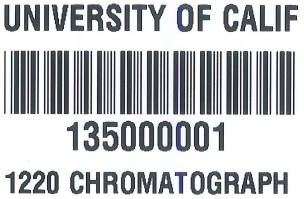
Per federal regulations each unique item of inventorial equipment is registered into a campus-wide equipment inventory with a nine digit property number. All inventorial equipment is identified and marked with its associated property number, normally equipment is marked by the usage of the property tags that are issued by Equipment Management, but this is not true for all situations.
In cases where property tags cannot be affixed to equipment due to negatively impacting the equipment's function, the equipment being too small, or for any other reasons please contact your departments Equipment Custodian who should then consult with Equipment Management on what actions to take for tagging the equipment.
General Policies
- Property tags should never be removed from equipment unless done so by Equipment Management or the department was explicitly instructed to do so directly by the Equipment Manager.
- Once a property number has been assigned, it may not be changed during the life of the item regardless of interdepartmental or intercampus transfers.
- If a property tag cannot be affixed to the equipment for any reason other methods of applying the property number should be investigated (use of permanent ink, chemical/mechanical etching, etc.)
Receiving Property Tags
Property tags are issued by Equipment Management for equipment once it is completely or nearly completely paid for. After the equipment records are generated in the Equipment Management System the tags are automatically generated and Equipment Management routes them to the Equipment Custodians via intercampus mail. New property tags are attached to the form (shown below) to assist the departments with routing and collecting further information.
It is the responsibility of the Equipment Custodians to complete the following actions upon receiving property tags:
- Ensure that all equipment tags are affixed to the correct equipment items in a visible region
- Update the equipment records in the Equipment Management System with the building, location (room #), serial, and equipment assignment (typically an individual or department)
- Notify Equipment Management if property tags cannot be affixed by the traditional method and coordinate an alternative tagging method
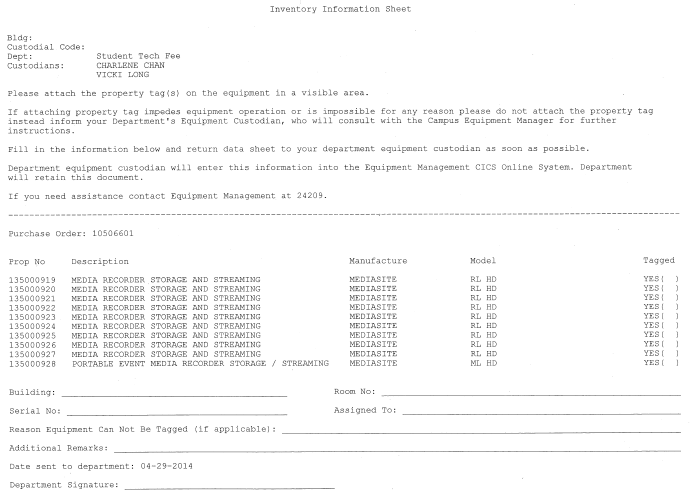
Requesting New Property Tags
There are several reasons why a department may need to request a property tag:
- The property tag is damaged, blemished, or difficult to read
- The property tag is missing from the equipment
- The equipment was never issued a property tag
Please do not request a property tag on a new item of equipment unless several months have elapsed or you are certain that the equipment has indeed been paid in full.
To request new property tags please email the Equipment Management via email equipment@ucr.edu with a listing of all equipment at your department that require new property tags.
How are Property Numbers Assigned
All inventorial equipment items are assigned a nine digit property number. The assigned property number will remain the same through the entirety of an equipment's life-cycle. Equipment tags are never removed except at the time of disposal though the Excess Property (Surplus) operation.
Property numbers are assigned using the following convention:
xx (Year) - xx (Original Location) - xxxxx (Order Added to System)
- The first two digits indicates the calendar year that the equipment was added into the Equipment Management System, this typically will correspond to calendar year that the equipment was acquired by the University, however this is not always the case if the equipment was originally missed for any reason.
- The third and fourth digits indicate the UC location the equipment was originally acquired by. The following combinations represent the various UC Campuses:
10 = UC Berkeley
20 = UC San Francisco
30 = UC Davis
40 = UC Los Angeles 50 = UC Riverside
60 = UC San Diego
70 = UC Santa Cruz
80 = UC Santa Barbara
90 = UC Irvine
01 = UC Merced - The last five digits are assigned serially per calendar year starting at 00001.